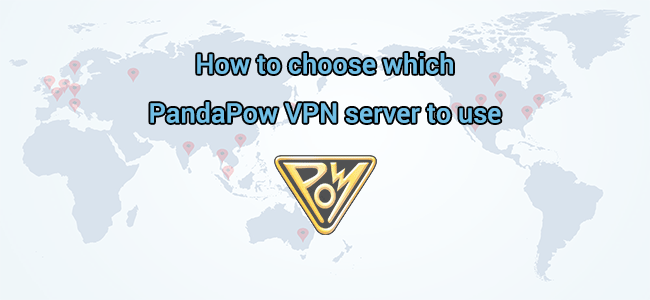Whether it is from old or new PandaPow VPN users, we get this questions from time to time: Which server VPN should I choose?
We have hundreds of VPN servers to choose from, so that is why we get the question. There is no specific server that is the right choice, but we will give you some tips below that will help you choose which VPN server to connect to. Keep reading!
Why do you use VPN?
I am going to assume that you simply want to connect to any country with free and open Internet, so that you can access any website no matter where you are located.
Example:
If you have a specific purpose, like watching BBC iPlayer from abroad, then the answer is obvious, you should choose a server in the United Kingdom.
1. Choose a VPN location close to your actual location
We strongly recommend choosing a VPN location that is close to your actual (physical) location. For example, if you are located in Taiwan, then it might be a good idea to connect to Japan or Hong Kong. Or if you are located in New Zealand, connect to Australia, and so on.
Connecting to servers close to your actual location will help reduce ping, and the connection will generally be faster than say connecting to Japan from Europe. The speed ultimately depends on your ISP though, the faster Internet you have, the faster the VPN connection will be.

2. Use our Speed Test!
If you haven't used our VPN speed test, then you are missing out. It's a great tool to find fast VPN servers from your particular location and connection, as the speed will vary from location to location, and Internet providers.
If you are new here and haven't tried our speed test before, please read: How to use the PandaPow speed test.
3. Check your VPN protocol
The VPN protocol is important, it can affect the speed!
Generally we recommend using TCP, as it's the most robust VPN protocol, and it usually works great, and speed test is based on TCP. But in some situations, especially if you connect to a VPN server that is very far away from your physical location, then UDP might work better.
Changing the VPN protocol in PandaPow is super easy, so you can easily try both UDP and TCP separately to compare which one works better for you:

Related: How to switch between TCP and UDP on Windows, Mac, Android, iOS.
Summary
- Connect to somewhere close to your actual location.
- Use the PandaPow speed test if you need to.
- Check your VPN protocol.
And of course, you can always get in touch with our support if you need further help, we are always there for you!